Printable promotional products - it's that easy
HOW IT WORKS
All printable promotional items can be found in the main menu under "Promotion"
Step 1
- Use the "with finishing" and "without finishing"
buttons to switch the print configurator on or off.
- Optional: For components in a set, select the
component to be refined.
- Several components can be refined one after another.
Step 2
- Using the switch, activate the finishing method that
is best for your purposes.
- For information on the available finishing methods,
click the „Info-Icon“.
Step 3
- Click on a check-box to mark the print position of your choice.
- Click on the picture icon or „View“ to open the positioning image.
- Choose the number of colors needed for your finishing method.
- Select the dimensions for the print position.
- Several print positions can be configured one after
another by following the previous steps.
Step 4
- Save your configuration by clicking on the blue checkmark.
- For components in a set, you can continue with the next
component after saving.
Step 5
- Enter your desired quantity in the field.
- Afterwards you can download your personal offer for the finished article.
- You can also send the offer directly to the sales team. (See button "Submit request")
- This way we get your desired options in advance and can contact you immediately
to discuss how to proceed.
- Attach a logo to your request as a reference by clicking on "upload logo"
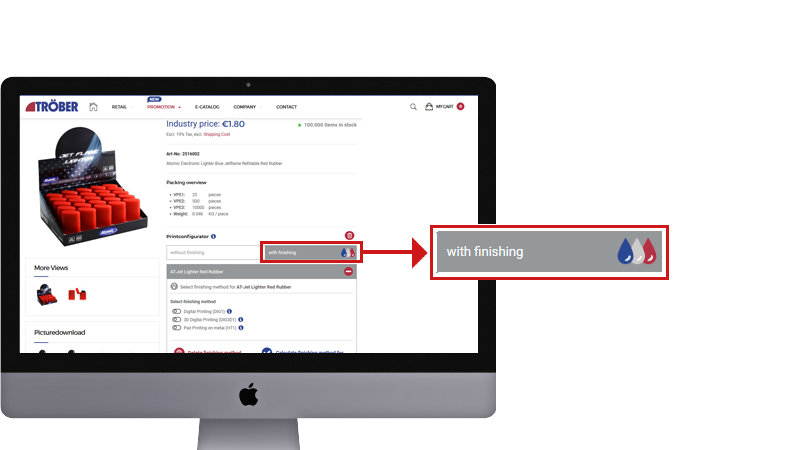
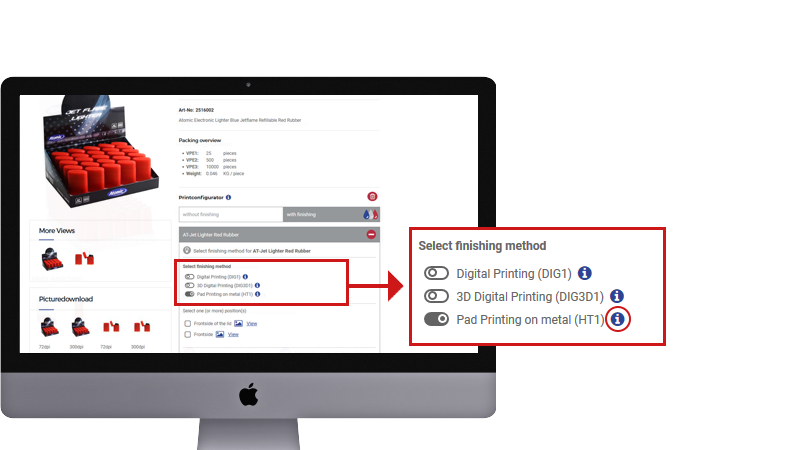
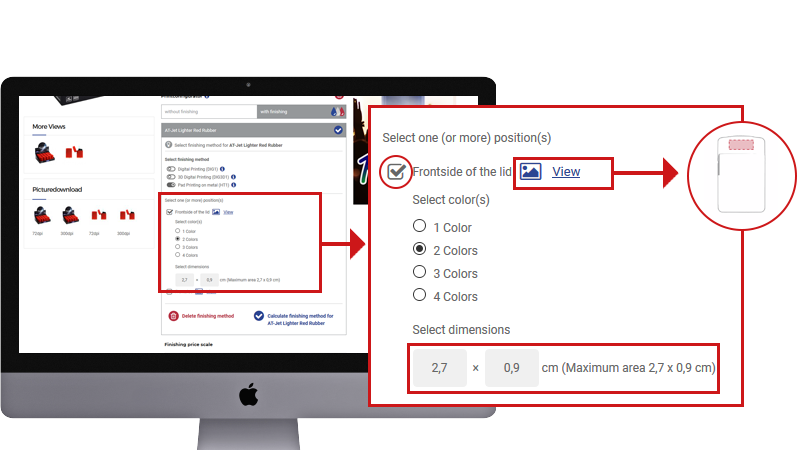
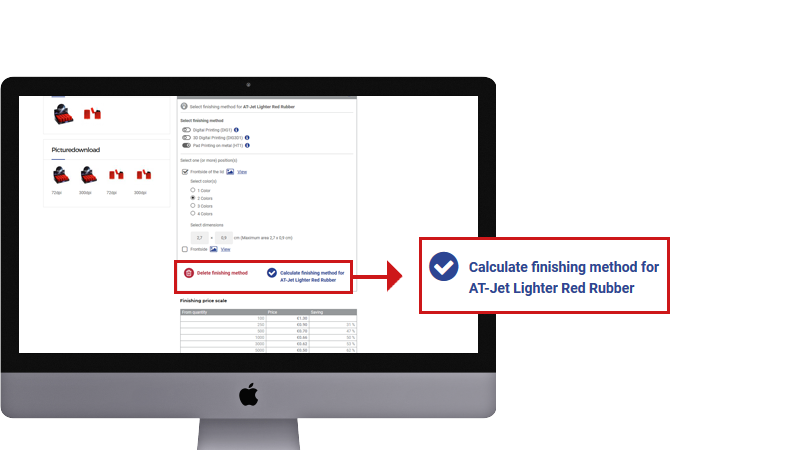
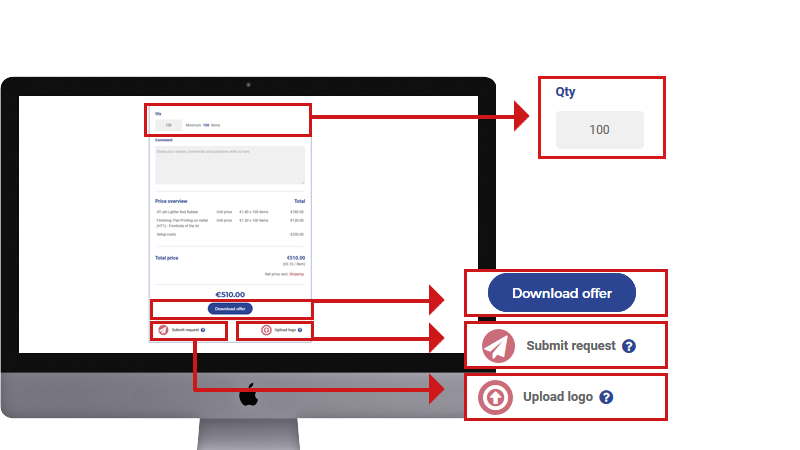

 EN
EN 



